
When you are researching for information on the web, you will come across many websites and images. It is important to check, evaluate and verify what you see. Take a look through these tabs to get useful tips on what to look out for.
When searching for information on the web, check out the URL or the web address to assess the authority of a source. Even if the website comes from an official organisation, you will still need to verify the information provided.
One part of the URL indicates the type of domain:
|
.ac |
higher education college or university in the UK |
|
.gov |
government agency or organization |
|
.com |
commercial organization. |
|
.net |
network provider |
|
.org |
non-profit organization |
|
.int |
international |
|
.nhs |
the National Health Service |
|
.edu |
higher education college or university in the United States of America |
Also check the following:
|
Check the About section of the website/organisation |
Can't see an About section or it doesn't say much? This could be a sign that the organisation/site isn't credible. |
|
Check the Contact/Contact Us information |
Can't see Contact information or how to contact the site with an enquiry? This could be a sign that the organisation/site isn't credible. |
|
Check the appearance of the webpages |
How does the layout of the website look? If the design looks strange in any way, this could be a warning sign. |
|
Is it all advertisements? |
Yes, you may come across a few advertisements on a website but if you come across more ads than info – ask yourself, what is the purpose of the website? Is it to sell you something or to inform you on your topic area? |
Apply the CRAAP test or the 5W's criteria to evaluates websites
A handy tool to evaluate images is Google Images (https://images.google.co.uk/) where you can do a reverse image search. This feature is particularly useful for identifying the author/artist of an image and for finding similar images so that you can see how they were used. It's also effective at showing you previous uses of the image online - where and when.


CRAAP is an acronym for each step of the process of evaluating a source.
This must also be applied to AI Generated Content - click through the tabs for more information.
The CRAAP Test was developed by the Meriam Library at California State University, Chico.
Ask yourself...
Evaluating AI Generated Content:
Ask yourself...
Evaluating AI Generated Content:
Ask yourself...
Evaluating AI Generated Content:
Ask yourself...
Evaluating AI Generated Content:
Ask yourself...
Evaluating AI Generated Content:
When choosing a resource or website, you could use your critical thinking skills and the 5 W's.

You will need to ask your self the 5 W questions:
WHO - WHAT - WHEN - WHERE - WHY
Who wrote this?
What is the purpose of the resource?
When was the resource published?
Where is the information from?
Why is this resource reliable?
This is another version of the CRAAP test in a different order which questions:
Improve the quality of your research and what you find by checking your facts and discovering what’s real and what's fake. Take a look at the following tabs and useful sites.

Full Fact will fact check claims made by politicians, public institutions and journalists, as well as viral content online.
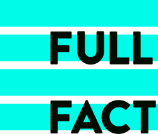
https://www.bbc.co.uk/news/reality_check
BBC Reality Check is a BBC News service dedicated to clearing up fake news and false stories to find the truth.

Snopes, formerly known as the Urban Legends Reference Pages, is a fact-checking website. It has been described as a "well-regarded reference for sorting out myths and rumours" on the Internet. It has also been seen as a source for validating and debunking urban legends and similar stories in American popular culture.

Although Hoaxy is not a fact-checking site, it is a handy site to visit as a visualization tool that shows how fake news travels and spreads.
This professional networking site can be used to check the qualifications and expertise of authors
Sense about Science is an independent charity that challenges misrepresentation of science and evidence in public life.

WHO | World Health Organization
WHO monitors and dispels media generated myths in the health and biochemical sciences.
Media Bias/Fact Check - Search and Learn the Bias of News Media
https://mediabiasfactcheck.com
Media Bias Fact Check aims to identify biased or deceptive news and media practices.
