

You can find Primo, the library catalogue in a number of convenient locations online:
You can also visit the Hugh Owen and Physical Sciences Libraries where you can find designated Primo machines.
Browse the online map of Hugh Owen Library at libraryfloormap.aber.ac.uk to find out what's where, get more information about library resources and spaces and familiarise yourself with the layout.
You can also click this direct link to access Primo and bookmark it to your favourites.
You sign-in to Primo using your Aberystwyth University:

Signing-in will ensure:
If you have started your search without signing in to Primo, you can still sign in anytime when you see the following orange disclaimer on the page or item record to get complete results and to request items:
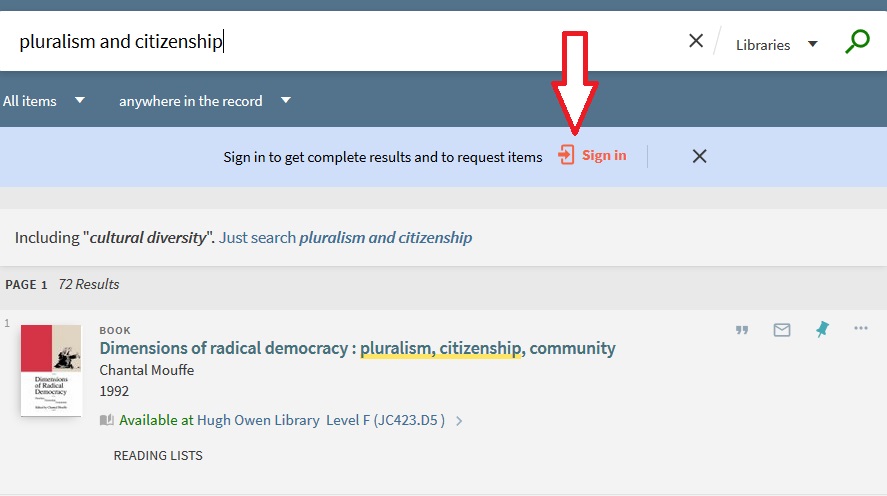
You can tell if you've signed into Primo because your name appears in bold at the top of the page.
Remember to log out of Primo after you have completed your searches and work.

At the very top menu bar on the Primo homepage, you will see a row of options available to you:

Take a look through the following tabs to familiarise yourself with the different functions.

Click this and it will clear your current search ready to start a brand new search.

The EJourmal Search or Browzine is new way to browse and search thousands of electronic journals available to you as a member of Aberystwyth University.
Using BrowZine you can:
BrowZine can be used on your computer, or you can download the app for use on an Android or Apple device. The Browzine app will sync across multiple devices so you can keep up with your ejournal reading on the move.
Find it on Primo, the library catalogue, by clicking on the EJournal Search button on the top of the homepage or download the app from your app store.

Search for databases
To search for databases you can do the following:

For students to make More Books requests and for staff to order books from their department's discretionary fund.

The Document Supply service can be used to borrow books or acquire journal articles which are not available at Aberystwyth University libraries.

If you're a Distance Learner, use this link to request the following: